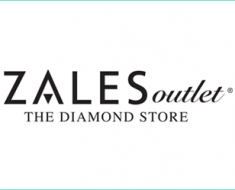If you have recently shopped at a Sears store, then you most likely received a SearsFeedback survey invitation. The invitation appears on the bottom of your Sears receipt. By taking the SearsFeedback survey at www.searsfeedback.com, you can tell Sears managers how your recent Sears shopping experience, and what improvements you would like to see.
This guide will explain the SearsFeedback survey steps and what you’ll need to complete it. We will also offer information about the survey rewards. If you have trouble accessing the survey or the survey website, you can take a look at the help section of this guide for tips.

SearsFeedback Survey Participation Prerequisites
To take the SearsFeedback you will need a survey invitation. Your survey invitation will come with a survey ID code. This code will allow you to access the questions. Survey Ids can be used only once. They are printed on your receipt, in the survey invitation area, at the bottom of the receipt.
Apart from this code, you will also need to mention the date you visited the store, as well as the Sears store number. All this information should be available on your receipt as well.
A few restrictions apply to survey participants. Only legal residents of the US and Puerto Rico may take the survey. Survey participants must at least 18 years or older. If you or someone in your family works for Sears, or any other company that is part of the Sears corporation, you will not be able to take the survey.
SearsFeedback Survey Rewards
Usually, there were two possible rewards you could receive for taking the survey. These rewards were either a Sears gift card or a chance to enter the Sears Sweepstakes.
Currently, Sears is not offering gift cards for taking part in the survey. When Sears does offer survey rewards, the value of these rewards will be printed on the receipt, in the survey invitation area.
SearsFeedback Survey Step-by-Step Walkthrough
If you fulfill all the SearsFeedback survey requirements, you can proceed to the survey.
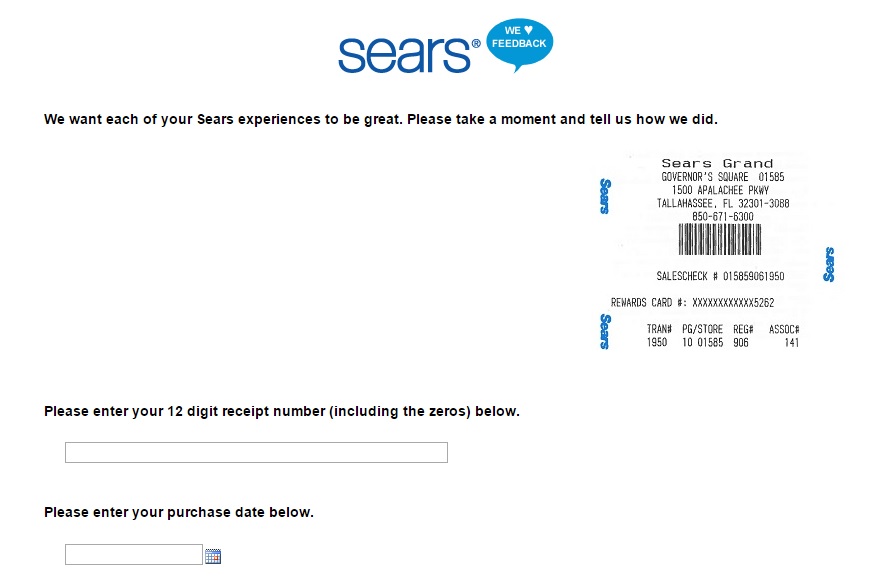
- Open the SearsFeedback page, www.searsfeedback.com
- In the first long blank field on www.searsfeedback.com, enter the survey ID printed on your receipt
- In the field below, you need to enter the date you visited the Sears store. To enter the date, click the calendar icon on the right and choose the date from the calendar page that appears
- Mention the necessary information regarding your trip to Sears
- After you have filled in the identification details, you will access the survey questions. All the SearsFeedback questions will focus on your recent shopping experience.
- You will have to rate your satisfaction regarding Sears customer service, products and their availability and the general atmosphere.
- You may also get the chance to leave a comment. This part of the SearsFeedback survey is optional. However, it is the only section in which you can mention things that were not part of the survey questions.
- Submit your answers and close the survey website. If Sears is currently offering rewards for completing the survey, you will be informed at this stage.
- To enter the Sweepstakes, you will need to provide your consent and contact information
- If Sears is offering a Sears gift card, you will receive instructions on how to access and redeem the gift card.
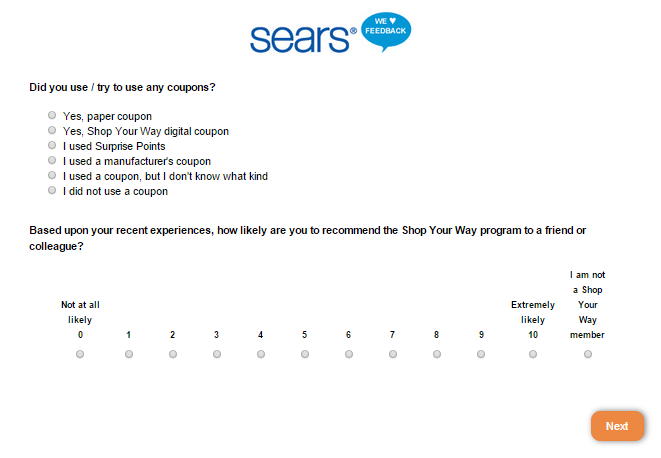
SearsFeedback Useful Information
If you are having trouble leaving feedback through the survey, or if you feel the survey doesn’t cover the topics you wanted to discuss, you can contact Sears customer service. You can speak with a Sears customer service representative on Facebook or Twitter. You can also use the chat feature at www.sears.com by clicking on the Chat button at the top of the www.sears.com landing page.
You can also consult the FAQ pages available in the Sears Customer Service section.